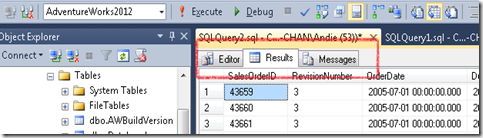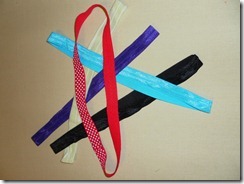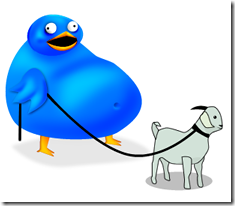Planning the trip
- Register! I know, this sounds like a no-brainer, but there are still some who will register at the last minute. Obviously, the earlier one registers, the lower the total cost for the conference. If you haven't registered yet, please send in your registration now.
- Reserve your hotel room. Because of its proximity to the Washington State Convention Center, the Sheraton Seattle Hotel & Towers is the most popular choice, followed quickly by the Westin Seattle. The Official Seattle.gov site has this PDF listing downtown Seattle hotels. There are a lot of hotels within walking distance, so choose your favorite.
Getting there
OK, you've got your Registration in, and your hotel room is reserved. Now what?Figure out how you want to get here:
- Drive - If you live within 200 miles of Seattle, you may consider driving. Things to keep in mind:
- Cost of Parking - All hotels charge for parking, and so does the Convention Center. Last I heard, the cost was about $22 / day. Don't count on finding on-street parking - and even if you do find a spot, the meters are the least economical way to pay to park.
- Seattle Traffic - Take the "excitement" of Boston driving, stir in the hills of San Francisco, add the insanity of Mario Kart racing, and sprinkle in the density of LA Traffic and you've got Seattle driving. Personally, when it comes to driving in Seattle, I avoid it at all costs.
- Amtrak - If you live within 500 miles of Seattle, you may consider taking Amtrak
- Very relaxing way to travel.
- The trains offer food, but you may wish to bring your own because the line for the dining car is often very long, and they may or may not have foods you like. The dining car has some wines / beers available for purchase as well.
- The King Street train station in Seattle is a good brisk walk from the Convention Center. It's all uphill from train station to hotels / Convention Center, so be prepared for some steep climbing. Thankfully, this means the walk back is far easier. I believe it takes about 30-45 minutes to cover the distance depending upon your walking speed and whether or not you get lost or stumble upon a really cool shop that distracts you for a while.
- For those who don't feel like walking all the way to the Convention Center, there are buses and taxis. To find the bus from the King Street train station, take the overpass over the train tracks, and walk a few blocks to the east to the International District Chinatown Stration, and catch a downtown bus up the hill.
- Other Trains - Those who are moderately local to Seattle can take metro transit, Seattle Monorail, a bus or light rail. I'm sure you can figure it out if you're a local.
- Fly - If you live far enough away this is likely your best option.
- Fly to Seattle-Tacoma International Airport
- Take Light Link Rail from the airport into downtown Seattle.
- If you rent a car, refer to the section on driving.
Packing
The most import part of packing for any trip is to ensure you're prepared for the local weather. You should check the 10-day forecast online a few days before you leave to have an idea of what to expect. This is Seattle in November, so plan to dress in layers - you'll be inside the Convention Center most of the day, but some rooms will be too warm and others quite cold - and you will also walk outside a little to get to your hotel, have dinner or go out for karaoke. Expect temperatures to range between 40F and 70F, and expect rain - lots of it. Seattle's rain varies from all-out downpour to a light mist that curls your hair and makes everything feel damp. You'll see both. Or maybe sunshine. It depends.Here are a few key packing tips:
- Footwear - wear shoes that make your feet happy. If you can't walk 5 miles in them without getting blisters, you will be miserable. The Convention Center is huge, and you may have to walk a very long distance to go from one session to the next. I always pack at least two pairs of shoes and alternate between them to ensure that my feet do not have pressure in the same spots every day. Also, thanks to the Seattle rain, you may slog through a puddle that thoroughly soaks your shoes and you will be greatful that you have another pair to change into.
- Outerwear - I bring a hooded raincoat (Saf-T-Pockets "Portlandia") made from 2.5 layer waterproof breathable fabric. It's light and thin enough to tuck into my backpack when I don't need it, has reflective trim so cars can see me walking at night, and is long enough to keep me dry in the famous Seattle rain. I prefer the hooded raincoat over an umbrella because Seattle weather frequently features high winds which will instantly mangle even the stoutest umbrella. Also, the raincoat doubles as a windbreaker / layer of warmth for when it's not raining.
- Warm layer - Since the raincoat doesn't provide a lot of insulation against real cold, I've found that wearing a hooded sweatshirt as a middle layer provides sufficient warmth for me to handle whatever Seattle throws at me. A suit coat, cardigan, or other light sweater would serve the same purpose if hoodies aren't your thing.
- Regular clothes - This varies depending upon what kinds of fashions you prefer. Pack enough to cover you each day. I've seen
- Jeans and t-shirt (these range from silly messages to corporate logos)
- Khaki pants and polo shirt (often with corporate logo, but not necessarily)
- Business suit
- Shirt & tie with nice pants
- Dresses
- Blouse and skirt
- T-shirt and skirt
- Hawaiian Shirt and shorts