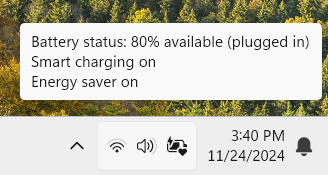After a recent update, I discovered that my battery was down to 80% while plugged in, which I hadn't expected to see. I also noticed that the "Battery charging" symbol had changed:
When I hovered over the battery symbol, I noticed that the icon was a little different from normal - it had a little heart on the bottom right side. The Battery Status popup provided some hints - "Smart charging on" and "energy saver on". Since I was planning to take my computer with me to a restaurant and run it on battery power, I wanted the battery up at 100% before unplugging so that I'd be assured that the battery would last long enough for the excursion.
I did a quick search on "Smart Charging," and according to the articles I read, I simply needed to go to System settings > Power & Battery and the option to turn off Smart Charging would be listed just below "Energy Saver".
It was NOT there:
Seriously?
Who moved the setting? That's where all the articles say it's located. If this is a setting that's desirable, then it should be easily accessible when clicking on the battery status indicator so that when users know that their computer will be plugged in for a long time, they can toggle it "on", and when they know they're going to need full battery power, they can turn it "off" to ensure that the battery will have enough charge for their needs.
After some additional searching, I discovered that the setting has been moved to the machine manufacturer's settings application. My current computer is a Samsung, so I located the "Samsung Settings" > Battery and Performance. The Battery Protection item was first on the list, so I toggled it off so my machine could be fully charged for my adventure.
Hopefully, this helps someone else who's desperate to get a full battery charge prior to a big winter storm in which they may lose power for a while and would prefer a full charge rather than an anemic 80% charge.