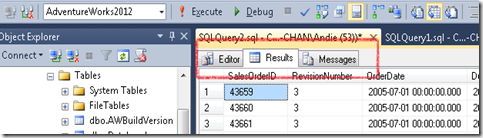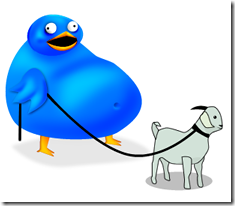Yes, Virginia, There Is A Free Lunch (and Breakfast)
One thing I rejoiced about the first time I attended SQL PASS Summit was the fact that most of my meals were included with the Summit registration, which meant I didn't have to eat at expensive restaurants or subsist on fast food and convenience store munchies. Yes, there are great restaurants in Seattle, and yes, people sing the praises of Top Pot doughnuts for breakfast, but since the conference registration includes the cost for these meals, there's no sense in paying twice for the same meal.
Breakfast
Start your Summit out right by waking up bright and early and heading over to the Conference Center around 6:45 AM each morning for a continental breakfast. You'll find the dining area near the vendor's hall (in fact, they're separated only by some ropes marking the border) on the same level as Registration. The room is "4B" if you're looking for it on the Conference Center map.Grab yourself a hearty breakfast then plunk down in a seat next to a future friend. That's right - the included meals are excellent networking opportunities, as well as convenient ways to ensure you've consumed enough coffee to stay alert through the morning. Always strive to sit near someone different, and be sure to pass out business cards (you did print some up, right?) to everyone you meet. Ask them what sessions they're planning to attend (and why!) - you may discover that a session you dismissed as "not interesting" is actually something you really must attend.
In addition to the Summit-included breakfast, be on the look out for Vendor-sponsored breakfast sessions that will be offered on some mornings. The food will be similar, except you'll be listening to a presentation while eating your breakfast. I like these smaller breakfasts because the Vendors frequently give out awesome door prizes (I recall that at one Vendor breakfast, the grand prize was a new laptop. No, I didn't win...). Check the "After Hours" web page and your conference materials for details on when and where these breakfasts are to be offered. Also, after the session, be sure to stop by that Vendor's booth in the Exhibitor hall and thank them for sponsoring the breakfast (especially if you win something).
Break Time
To ensure you don't get too dehydrated or coffee deprived, there are breaks between some of the sessions. See schedule for exact times since they vary depending upon the day. The breaks area is in the East Lobby of the 6th floor, and usually includes coffee, soda, and water. Make sure you refill your water bottle so you'll have some water during the sessions. They also provide twenty or so computers with free internet access that you can use to quickly check your email or send out a few tweets about how much you're learning (don't want to get your coworkers who stayed home too jealous, right?).Lunch
After several hours of intense training, you'll be ready for a hearty lunch. Again, your Summit registration includes lunch, so you don't have to get soaked in Seattle's famous rain searching for a bite to eat. Lunch will be offered in the same room as breakfast ("4B") around 11:30. The food is served buffet-style, so you can fill your plate with what you like. They usually have a vegetarian option in addition to something with meat. If you have any special dietary restrictions that makes it difficult for you to eat from a typical American buffet, you may with to contact PASS Headquarters and inquire about the menu to be sure you can eat at least something that's offered.You may also want to consider attending one of the luncheons instead of the regular Summit lunch. The Women In Technology luncheon will be held on Thursday, and will have several panelists discussing the topic, "Women in Technology: Where Have We Been and Where Are We Going?". The PASS Chapter luncheon (Wednesday) and Birds of a Feather luncheon (Friday) are actually held in the same location as the regular lunches - check the cards displayed on the tables to see who's who. I believe they usually provide a map of the tables in the materials you receive at registration, so you should be able to pick your target table in advance.
Dinner
Since you'll be done for the day (as far as training goes), you may choose to hit a restaurant for dinner, however you really don't have to thanks to our amazing sponsors. There are events each evening which provide some food (and drinks!!).Tuesday night be sure to not miss the Welcome Reception and Quizbowl (sponsored by SQL Sentry). Not only is the Quizbowl amusing and entertaining, but you'll also have the opportunity to sample various finger-foods. If you over-stuffed yourself earlier at lunch, the amount of food you snag at the Welcome Reception will tide you over until breakfast.
After your final session on Wednesday night, dash on over to the Exhibitor Hall for the Exhibitor Reception. They always provide an amazing variety of foods, so wander around the hall and discover what they're offering both for food / drink as well as products that can make your job easier.
Thursday night, Microsoft has plotted a fantastic evening for everyone - a "Community Appreciation Party" at Seattle’s Experience Music Project (a shuttle to the venue will be available). You should receive some sort of armband in your registration packet that you'll use as an entrance ticket for this party. There will be plenty of food and drinks available for everyone.