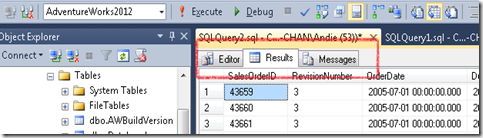I have compiled a list of my technical Webinars, "Azure Every Day" shorts, and Presentations that I could locate.
Webinars:
Power BI Development Best Practices
Tips and tricks for managing development backlog and keeping in the know of the Power BI features that make your reports and dashboards shine
Introduction to Azure Data Factory Data Flows
Do you want to learn the basics of developing wrangling data flows and mapping data flows in Azure Data Factory? What are the similarities and differences between them and when should you use which type?
Azure Data Factory V2: SSIS in the Cloud or Not?
Azure Data Factory V2 is an Azure Platform-as-a-Service with many SSIS-like features, but is it good enough to replace SSIS? In this session, we will review some of the ETL and ELT features in Azure Data Factory, discuss design patterns for ADF pipelines, review useful activities in ADF and see how closely it compares to SSIS.
Data Engineering Brick By Brick, An Intro to Azure Databricks
Do you want to take the next step in your career as a Data Engineer?
In this introductory session, learn how to create your first Azure Databricks cluster, use notebooks, and work with data within Databricks.
Getting Started Using Azure ML
Machine learning is a hot topic today. Learn how to get started using Azure ML, an integrated, complete data science and advanced analytics solution that allows data scientists to prepare data, deploy models in the cloud, and develop experiments.
Azure Every Day Shorts:
- Preparing for the New Azure Certification Exams
- What is Azure Data Studio?
- What is Azure Key Vault?
- Azure SQL Managed Instance
- How to Upload and Query a CSV File in Databricks
- How to Merge Data Using Change Data Capture in Databricks
Live Presentations:
PASS Data Community Summit 2021 "Hitting the Bricks: an Introduction to Databricks"
Microsoft, Feb 2021, Andie with Bob Rubocki and Sharon Woloshin "Analytics in a Day"
Phoenix SQL Saturday 2019
- "Intro to Azure Machine Learning"
- "Azure Data Factory V2: SSIS in the Cloud or Not?"
Phoenix SQL Saturday 2018
- "Power BI: The Magic of M"
- "Empowering Users with Dynamic Power BI Visualizations"
Lunch and Learn 2023, "Creating Azure Functions using Python"
Pragmatic Works Product demos:
- BI XPress demo
- Doc XPress demo
- LegiTest demo